Fix Whether Application has given CONSENT for Biometric Authentication and Biometric Device available in Centre
When you fill pre form or new PAN form, then APACO PAN Card error display while submitting APACO Biometric form.
In this case, how do you apply for PAN card, because the form is not submitted when biometric authentication error is shown, and the PAN card is not accepted. Coupons don't even cut it.
Biometric Authentication Error - How You Can Resolve This Error. What Causes Biometric Authentication Error? It is necessary to get biometric done. PAN will not apply without biometric, there are many such questions. A niche has been given in the answer of all.
Whether Application has given CONSENT for Biometric Authentication and Biometric Device available in Centre ?
You can follow the steps given below to resolve the biometric authentication error -
Step 1:- If you have to submit the PAN form then you get the error "Has the application given consent for biometric authentication and biometric device available at the center" at the time of karate.
Step 2:- First let us understand why this error occurs. When you fill the form fill karate time, name, date of birth wrongly, submit, then you will definitely get this error, because when you fill PAN form, submit, fill name, date of birth and others from UIDAI's server. Match is done. When the entered data does not match with Aadhaar's database or server, you will get a biometric authentication error.
Step 3:- You have to check online what is the name or date of birth on aadhaar card, because the name and date of birth you entered are incorrect. So you have to verify the name and date of birth.
Step 4:- You click on the yes button to resolve the biometric authentication error.
Step 5:- Then in front of you "Authenticate Aadhaar details using Biometric." The error gets displayed, now you have to click on the button immediately.Step 6:- Select the name of the your Contact biometric device will be displayed in the AVDM. Then you have to click on the capture button. The device will light up, then you have to put your fingerprint, after the fingerprint is captured, click on the submit button.
Step 7:- Document list will appear in front of you then select the document. Apart from your Aadhaar card, any other document has to be selected like – Voter Card ID, Passport ID, Driving License, 10th Marksheet any one of these proofs have to be given.
Step 8:- Like you select other document except Aadhaar card. Below you will see the submit button, click on use. The acknowledgment receipt is displayed in front of you, your coupon is deducted.
Step 9:- If you have only Aadhaar card as proof, then you also want to apply only Aadhaar card with PAN document, then you have to do one thing. You have to check Aadhaar card online through OTP or biometric that what is name, date of birth on Aadhaar card. Because because of this we get biometric error.
Check Aadhaar Card Details With Fingerprint?
You can follow the below mentioned steps to check update details like name, date of birth, gender, address on Aadhaar card by giving fingerprint online -
Step 2:- Registration has to be done to login to the PAN VLE Club website. Then you will get your user and password.
Step 3:- After completion of registration enter username, enter password, then enter and click login button.
Step 4:- Select your Registration Karate Time Retailer ID, then you have to pay Rs.99, this fee is the cost of service available on this portal. Then you can activate UTI PSA, NSDL ID, as well as check Aadhaar card data.
Step 5:- After clicking on Aadhaar Data Viewer, you get to see this in front of you.
Step 6:- “Enter UID or Aadhaar Card Number” Enter the Aadhaar card number of the customer whose data you want to check.
Step 7:- The light will light up in the fingerprint device connected to the your system. After the fingerprint is captured, the capture finger button has to be clicked.
Step 8:- Aadhaar card data will be displayed in front of you, here your Aadhaar holder name - first name, middle name, last name, date of birth of Aadhaar holder will be displayed. There will be display gender, address of Aadhaar holder and father's name, you can check aadhaar card data like this image we have blurred the data. But you will have proper data display.
Step 9:- What is the benefit of checking such Aadhaar card data?
Answer. If you get the biometric done and check the data of the Aadhaar card. And you come to know that what you have filled wrongly, then you will update us by editing in detail, then biometric error will not appear on your UTI website. Yah error comes only when there is a mistake. As you enter correct details, submit the form, you will not get Yes error.
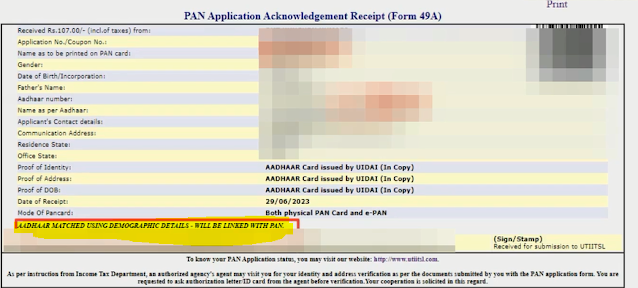
Step 10:- As you submit the PAN application with correct details, a receipt will appear in front of you. As you can see. You can see here that Aadhaar will be matched using the demographic details - linked with PAN. The message is being seen. Which means the name or date of birth provided by you matches with the UIDAI server due to which your Acknowledgment Receipt has been opened.







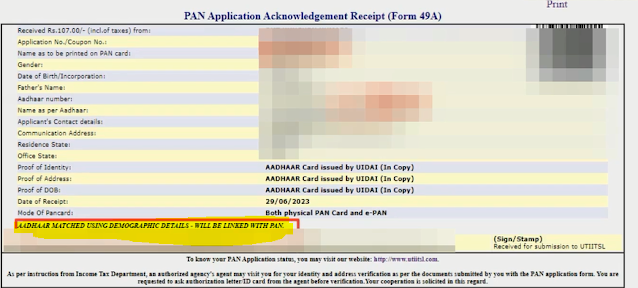









0 Comments