How to check PAN Aadhar Linking Payment Status online :-
Do you also want to know whether the payment made by you for linking PAN card and Aadhaar card has been done or not, many times it happens that our payment is done but after few hours the payment is auto refunded.
If you want to confirm whether your 1000 Rupees Challan Pay has reached the Income Tax Department or not, then how can you confirm?
Today we are going to tell you the online method from where you can easily find out whether your payment has been made or not from your side, because the payment often gets stuck in the middle from the bank side, and not in the income tax department. Goes, the payment comes back in the middle.
If Know your payment status tells Payment Paid after checking income, then it means that your payment will be updated in 4-5 days, then you can link PAN card, Aadhaar card, then you will not be asked for payment again.
How to check PAN Aadhar Linking Payment Status online ?
Step 2:- As you click on the given link, Know Payment Status Option appears in front of you, now enter your PAN card number, CRN (Challan Reference Number) Mobile Number and proceed further.
Step 3:- In PAN/TAN we entered the 10 digit PAN card number, in CRN we got the CRN number when we made the payment, if you have the Challan Receipt it will appear in the name of CIN, we have We have entered the mobile number available with us, then we click on Continue Button.
Step 4: - A 6 digit code has been sent to the mobile number you just entered, enter it in the Mobile OTP, if the OTP is not received, then you click on the Resend OTP Button, then you click on the Continue Button. |
Step 7:- When you have done 4-5 days of payment then you get some such message when you link PAN Aadhaar, now you can link Aadhaar number in PAN card.

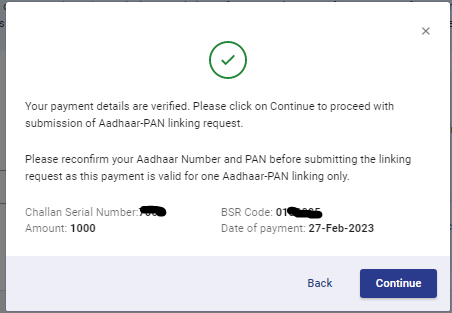
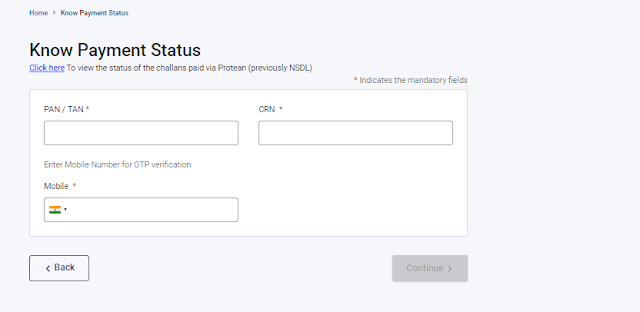


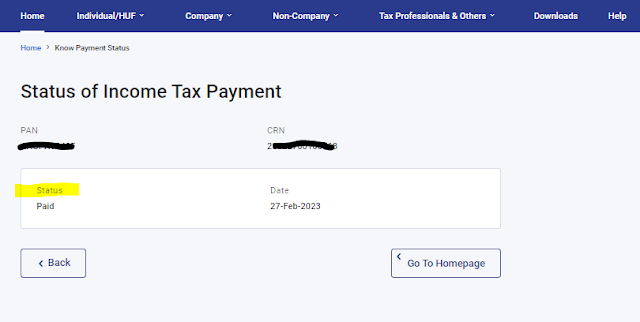










1 Comments
MUJHE PAYMENT INITIATED LIKHA AARHA HAI. AB KYA KARU
ReplyDelete