If you also have to download the birth certificate but your registered mobile number is locked or lost, then how can you download the birth certificate without any OTP, if you also have to do so, then you have to follow this post. down to
Without OTP, you can also do birth certificate with CSC ID, E-mitra ID, but you do not have it and you have to download it yourself, then you have to download it from Digilocker's website, this is a government website for common people. For here you can download the birth certificate of any member, for this you must have a registration number, for this you can see it here, if it is then you can easily download.
How to download Birth Certificate Without OTP
If you have registration number then you can download even without OTP, you can download from Emitra or CSC, then you can also download from
Digilocker website How to download from Digilocker site For that given below steps is
Enter your mobile number or Aadhar card number Enter your six digit security pin below which will be set while registering your account Then click on Sign In button
(If your account is not registered then how to register its process)
Then six digit OTP would have been received on your registered mobile number, enter it then click on submit button.
Then Digilocker Dashboard will open in front of you, in the left side you have to click on the button containing the search document.
Then you get to see this in front of you, by clicking on "Search Documents", you will search for the name of any certificate and its link will come.
As you type Birth Certificate in "Search Documents", you will get a very correct list, in which you will also get to see the name of the state, click on it.
Enter the details being asked here like register number, date of birth, registration year, type of certificate, select the birth certificate
As you enter all the details and click on the "Get Document" button, then you will get to see something like this when your PDF is ready to be downloaded.
As your birth certificate is downloaded, then your auto issue is sent to the document option, where you have to click on the Birth Certificate, you will get the PDF downloaded.
Like when you open the PDF file of birth certificate, then you get to see something like this, in which you get to see the birth certificate, then something like this without OTP.
How to create Digilocker account without Aadhar card.
If the name is correct on your Aadhar card and you want to download a certificate in which the name is not consistent with the Aadhar card, then you can create it by following the steps given below.
Step I : You have to visit the site of Digilocker using any secure browser.
Step II : Click on the SIGN UP button to create an account on Digilocker.
Step III : Enter your name here, according to the certificate you want to download, enter the name and not according to the Aadhar card
Step IV : Enter date of birth then select gender, enter mobile number, enter any six number pin number then submit, no need to enter Aadhaar number and email, you can update anytime in future
Note: If you want to download only birth certificate then you can download from any Digilocker ID,




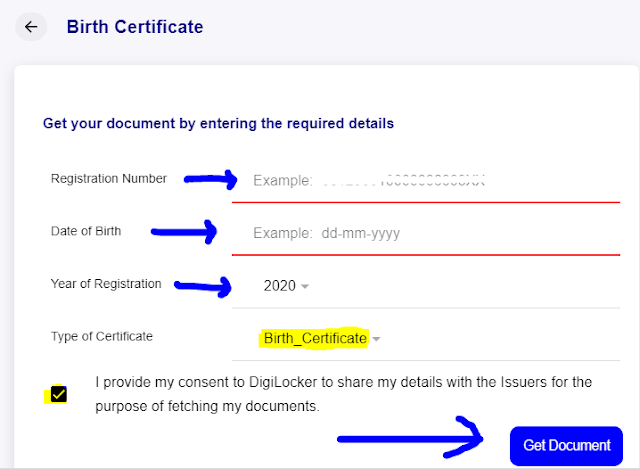

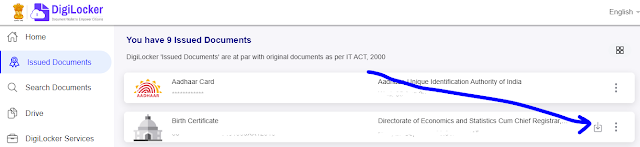













0 Comments