If you also want to search the application number of your lost driving license or learning license, then how can you do it, if you are also tired of searching the application number and you are not able to find the application number, then you have been told here. If you follow the step then you will get the application number
Driving License Application Number Search
Open a browser on your system, open this https://parivahan.gov.in/parivahan/ link in it
Click on Online Services on Driving License Related Services option
Then the state list will come in front of you, select your state
Here you will get to see many options, now you click on the button on the right side Others, in that you will get the option of Find Application Number, click on it.
Select the name of your state, then select the RTO of your area.
Here enter your First Name, it is not necessary to enter Middle, Last Name, enter your date of birth, enter mobile number as well as captcha then click on submit button
If you find such an error after searching the application number, then it can be due to two reasons, first the name, date of birth entered mobile is not matching with the database, or if the server of the website is down then like this In the condition, you do not know by searching the application number.
If you have entered your name, mobile number, date of birth, if it matches with the database, then it will show you the record like it is telling below, then you have to click on the "Get Details" button.
If you are facing problem in finding driving license application number from here, then you can follow the second method given below.
Driving license application number without OTP
If you are also tired of trying to search your application number, then how can you remove it very easily, follow the given steps to know LL application number.
- Open this Click Here link in your secure browser
- Enter mobile number registered with driving license
- Enter the date of birth entered while applying DL
- Verify the captcha "I'm a not robot" Tick the right
- Click on the "Search Now" button, then the data will come in front of you
- If your mobile number and date of birth match with the database then you will be shown the application


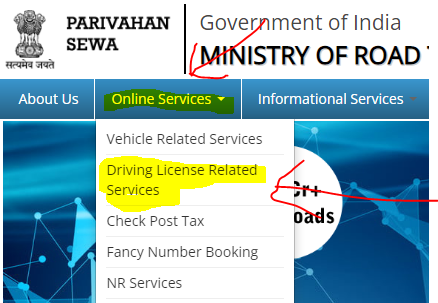
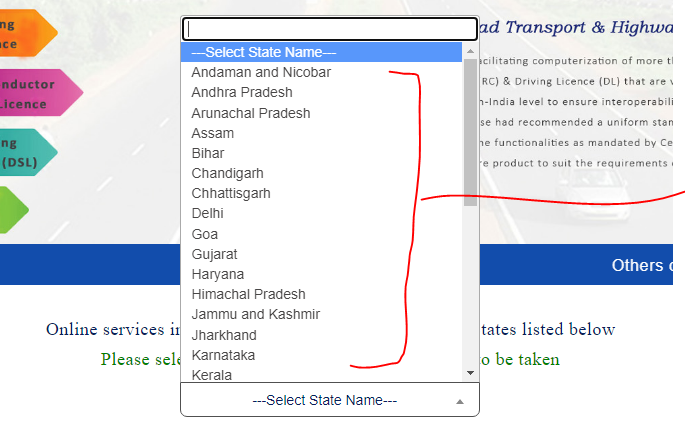

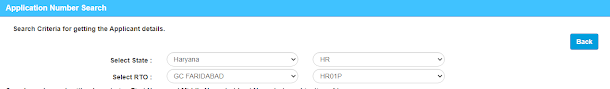

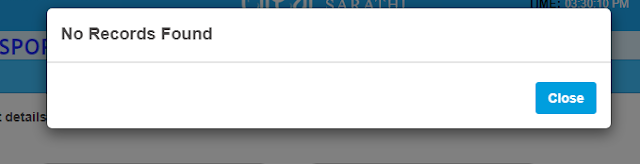

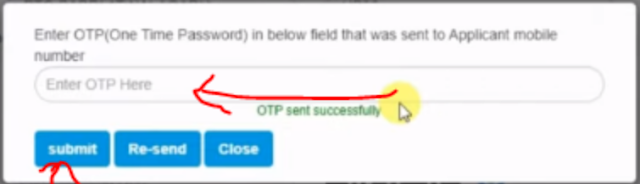











0 Comments